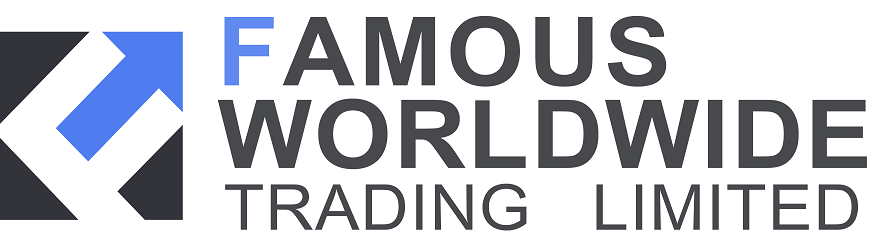All trading involves risk. Losses can exceed deposits.
Desktop
You can view and download all the charges we’ve made to your account by logging into My IG, and following these instructions.
- Go to the ‘live accounts’ tab
- Select the account you’d like to view history of from the drop-down
- Click ‘history’ in the left-hand nav
- Select ‘past activity’ in ‘show’ drop-down
- Choose the time period you’d like to see
- Click either ‘view history’ or ‘download history’ as you’d prefer
iPhone and iPad
You can view all fees and charges by logging into your iPad or iPhone app, and tapping through the following.
- ‘More’
- ‘History’
- ‘Activity’
- ‘View history’
Android
You can view all fees and charges by logging into your Android app, and tapping through the following.
- ‘More’
- ‘History’
- ‘Activity’
- ‘View history’
Overnight statement
We also generate an overnight statement which contains all deals and associated charges, and will be automatically sent to your registered email address at the end of each day.