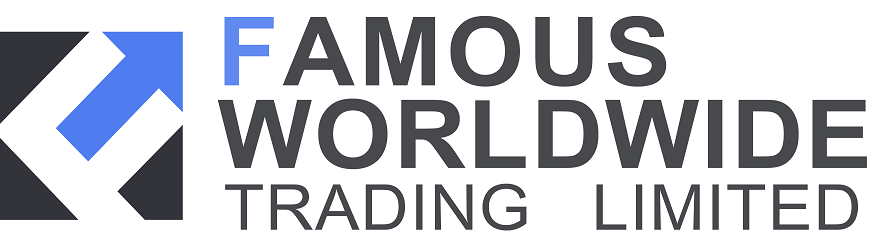All trading involves risk. Losses can exceed deposits.
To view MT4 trade history, log in to MT4 and go to the ‘terminal’ window where you would normally see your account balance. Choose the ‘account history’ tab at the bottom. Right-click within to choose custom dates, and save these reports to your computer if needed.