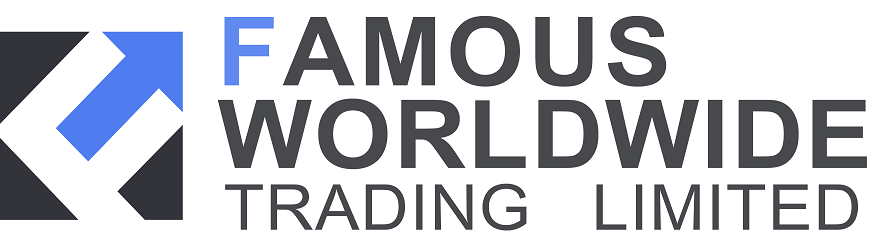All trading involves risk. Losses can exceed deposits.
AAA Trading platform
Once you’ve applied your indicator to a chart, right-click on the indicator itself. From here you can edit values, colours and styles.
You can edit drawings, such as Fibonacci values, by right-clicking on your drawing. You can also duplicate or delete drawings in this way.
Old platform
Double-click on your annotations to customise the colours, text or styles.