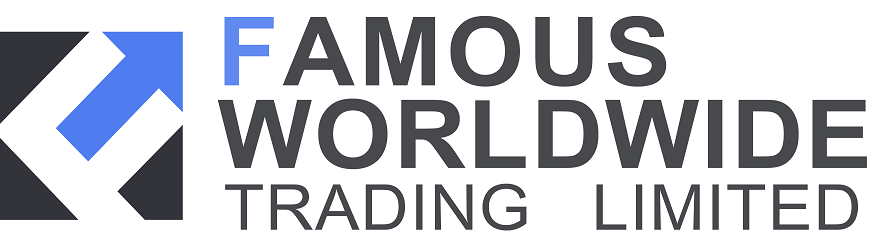All trading involves risk. Losses can exceed deposits.
Click ‘create an alert’ (the bell icon) in the main window. You can then either click on the price panel or the indicator panel on the chart to create an alert. Parameters can be customised. An order can also be associated to an alert. The alert will be showing on the chart once created.
You can monitor all the alerts in the same market by right-clicking on the chart ‘display’ > ‘alerts status’. Click bell icon on the chart or the spanner icon from the ‘alerts status’ panel to edit an alert. Please note that ProRealTime alerts will only notify you while ProRealTime is open, you do not receive notifications to your mobile as you would using the AAA web platform.